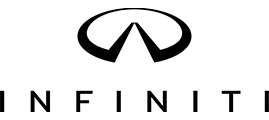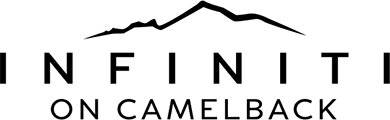HOW TO PROGRAM INFINITI HOMELINK GARAGE DOOR OPENER
INFINITI’s impressive HomeLink Transceiver gives people the ability to operate everything from their garage door to a home or office lighting with just a press of a button.
Scan below to see a guide to setting up and programming this impressive system for your HomeLink garage door opener, so you can get all the perks out of owning a brand-new INFINITI car or SUV in the Phoenix area!
Press and Hold Down Two Outer HomeLink Buttons
This clears the system’s memory. (Only do this once, or you’ll clear all your programming.) You’ll need to hold the button down until you see the red indicator light flash (about 20 seconds).
NOTE: HomeLink may be located on your rearview mirror, visor or front console, so check your vehicle to see what options are open to you. Instructions apply to all three locations.
Take out Your Garage’s Hand-Held Transmitter
Hold the device about 1-3 inches from the HomeLink buttons.
Press HomeLink and Transmitter Buttons at the Same Time
Choose the HomeLink button you would like to program to open your garage and hold it down simultaneously with your hand-held transmitter.
NOTE: Keep pressing the button while you complete the next step.
Hold Both Buttons Until Red Indicator Light Blinks
It should start blinking slowly then begin flashing rapidly (about 90 seconds). After light finishes flashing, you can release the buttons.
Confirm Device Is Synced or Activated By Pressing Newly Programmed Button Again
—
What If My Garage Door Opener has “Rolling Code Protection?”
Most openers made after 1996 have this added protection, which means you’ll have to grab a ladder and activate the motor’s “smart” or “learn” button.
How Do I Know If My Garage Motor Has Rolling Code Protection?
After you complete the second to last step above, instead of seeing a continuously flashing light, you’ll see that the light flashes for only two seconds then solidly illuminates.
To get around the code protection, you’ll simply need to:
Press and release the “smart” button on your opener’s motor. NOTE: You’ll need to complete the next step in 30 seconds. A second person helping should make the process go smoothly.
Have them firmly press the previously programmed HomeLink button in your car for two seconds then release it. Repeat this step three times.
The indicator light should become solid when the programming is complete.
Press the button again to confirm activation.
Need more help getting INFINITI HomeLink programmed or sync? Visit us at INFINITI on Camelback and one of our friendly team members will be happy to help!