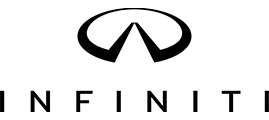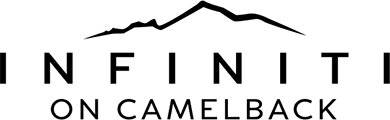MEET THE INFINITI CONTROLLER
The Control Panel of your INFINITI will always be your center console. Sometimes it has a touchscreen and a few buttons under on the dash, but other times you’ll get a whole center console devoted to your “controller,” a shortcut to all of your INFINITI’s most important features. On this device, you’ll see important buttons with words on them like MAP, MENU, AUDIO (others are plentiful). These buttons are your shortcuts. When pressed, your touchscreen device will take you to those important areas of your command center and let you directly re-program or find a specific setting on your INFINITI. And remember, INFINITI gets smarter and smarter every year at connecting you to the apps and contacts of your life, so there’s always something new to learn if you’ve just bought a new or used INFINITI.
HOW TO ADJUST IMPORTANT SETTINGS WITH CONTROLLER
The controller – available only on select models – is your convenience center to all of your vehicle’s most important apps and settings. When first buying a vehicle equipped with the Controller portion of the system, make sure to get to know all of those buttons. They are your gateway to comfort and convenience, and the more you know about them the better and easier your life is going to be.
IMPORTANT FUNCTIONS OF THE CONTROLLER
For brevity, we’ll only cover a couple of these here, but the dealership can give you the full tour if you come in for a test drive or to learn more about this system.
- The Center Dial allows you to adjust settings directly via the knob. Some folks prefer to use the touchscreen, but if you need a quick adjustment on the go, it’s simple and safe to use the controller.
- Finger swipes allow you to move left and right on your menus. Arrows are also a simple component of the touchscreen.
- You can access Main Menu, Maps, Audio, Settings, and so many other things. There is a knob in the center of this configuration that you can press when you’re okay with a highlighted selection.
- Whether you use the touchscreen or the controller, you’re going to have a simple way to control the vehicle’s functions. Whether it’s adjusting the volume and music settings or getting a map of your local area, you’re going to find that the controller is sometimes better to use on the go while the touchscreen is ideal for situations where you’re parked.
CALL TODAY FOR MORE INFORMATION
The touchscreen and controller are two ways that you can configure your car’s functions and get the most out of your INFINITI. The easiest way to learn these two useful tools is to come right into our INFINITI dealership and ask a friendly salesperson to give you the full tour of the touchscreen and the controller. During a test drive, you can see how the controller works, and while you’re parked, your salesperson can show you everything you need to know about adjusting settings on your INFINITI control panel. If you have further questions, never hesitate to give us a ring on the phone, write to us on the website, or stop by our INFINITI dealership to say hi. We’ll be happy to show you all about the controller.