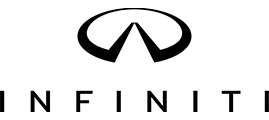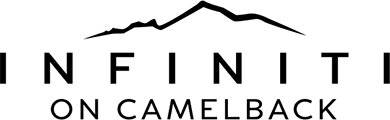HOW TO UPDATE THE NAVIGATION SYSTEM IN YOUR INFINITI?
If you have an INFINITI vehicle that was released in the last ten years or so, it almost certainly comes equipped with a handy NAVTEQ system. This system is excellent if you need directions to an unfamiliar location, but it still needs to be updated every five years or so. If it’s been that long since you’ve purchased your INFINITI vehicle, you’ll need to purchase a DVD containing the current map data to get you safely from point A to point B.
To purchase your DVD, go to the INFINITI Navigation store. This is where you can check for any available updates and purchase an update DVD. By inputting your INFINITI model and year, it will direct you to the proper DVD that you can then add to your cart. When you’re set and ready, enter your payment information, and check out. Your new DVD will be mailed directly to you.
Once your DVD arrives, all you need to do is insert it into the DVD drive on your INFINITI vehicle’s dashboard and start your engine. Give it a few minutes, and your NAVTEQ system will be updated with the latest road maps of the United States.
If you have any questions about this process or think there are other issues with your NAVTEQ system that need to be addressed, contact INFINITI on Camelback. We will be happy to provide you with any assistance you might need to keep your navigation system updated.